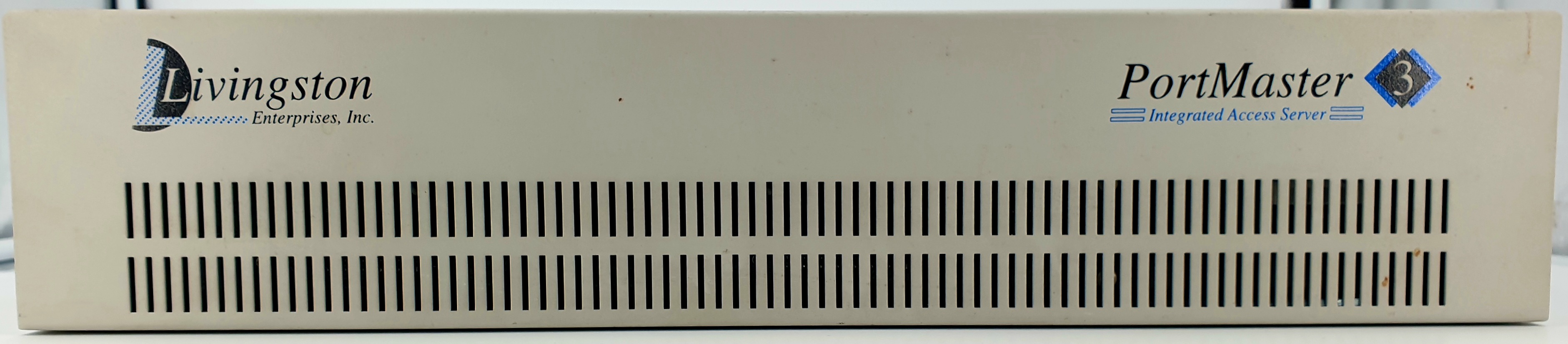
or: 56k dialup at home for fun and profit
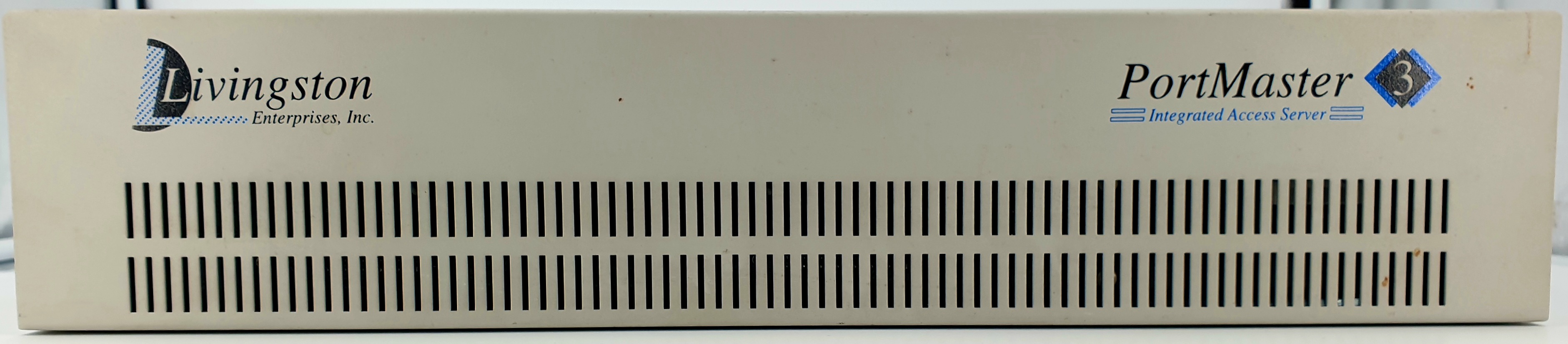
Warning: A few weeks ago I had never touched a Livingston Portmaster in my life. I crash-coursed myself on it for the sake of a project and found it so unintuitive (and undocumented online) that I felt the need to write the docs myself. But I'm the opposite of an expert, and this document may be full of hilarious mistakes. It's just that it beats nothing, which is what's currently available online. If you are an expert, please feel free to submit corrections.
Are you just looking for a template config? It's at the bottom of the page.
The Portmaster is a series of devices from Livingston (later Lucent) which perform the role of "remote access server" or RAS. In short: You can dial into them with a modem in order to get an old computer on the internet. You can also configure one so that when you dial into it, you get connected directly to the serial interface on another computer or device. There are other functions as well, but I don't know anything about them because I'm very new to these things myself. I do know that they come in a few flavors.
A model that was used heavily in the mom-and-pop dialup ISP era:


These PMs are loaded with serial ports. Some have 30 (as seen here), some have less. To these, you connect up to 30 modems, which you then plug into phone lines. Subscribers can then dial up those lines, ring your modems, and the Portmaster will answer and get them online. This seems incredibly janky, and it is - the second image above is what ISP "server rooms" looked like for many years. And you can have this too! But I don't recommend it, especially because this cannot deliver 56k, for reasons explained later. Instead, you should find a...

The Portmaster 3 is completely different. Its modems are built in, with up to 6 modules each handling either 8 or 10 calls each. And instead of serial ports or phone jacks, the PM3 has a pair of T1/PRI ports. These are digital phone trunks which can be provided by a real phone company, a VOIP gateway, a PBX, or a channel bank (format converter for phone lines, basically.)
Because the PM3 uses digital modems, you can dial into it with a 56k modem (or an ISDN modem) and get full speed. This is not possible with conventional analog modems, for reasons explained later. While there are many devices out there that can deliver this functionality (e.g. Patton RAS' and many Cisco routers) I have found the Portmaster to be far easier to obtain, configure and use than anything else.
Because the Portmaster 3 is what I own, it's what I'll talk about in this article. I have no idea how to configure a Portmaster 2.
The Portmaster is an ISP in a box. You plug it into a phone trunk, and then you can dial into it to get online. While there is nothing stopping you from building a dialup server with any old PC, it can be kind of a pain in the ass, especially if you want to support a lot of inbound calls. If you want to run a retro ISP or whatever, it'll suck to do that with a PC; you want a RAS. But it's also just a handy thing to have around for getting old machines online, assuming you have the necessary infrastructure to hook it up.
Here's a short list of services the Portmaster provides:
All of this is possible with other RASes. The thing I like about the Portmaster is that it basically has all of the above enabled by default.
One thing the Portmaster does NOT do is simulate a phone network, and you need that to make it work. This is a whole discipline in itself, so don't buy a Portmaster unless you're prepared to get off in the weeds learning about Phone Stuff.
If you have a Portmaster 2, you need some external modems, and something that simulates an analog phone line. There are too many devices like this to list. You could use an analog-capable PBX, or a dedicated phone line simulator, or many different types of VoIP gateway, from a Cisco SPA122 to an Adtran TA924. Anything that gives dialtone and lets you call between lines should work.
If you have a Portmaster 3, you need a way to deliver calls over a T1/PRI link. It breaks down like this:
For 56k dialin, you need something that can accept calls on an analog line and spit them out on a PRI interface.
An Adtran TA9xx is a great choice; I do not have a template config handy at the moment, but trust me, they're great devices for this purpose and it's worth doing the footwork to figure out how to configure one. You will also need some way to connect your modem to the Amphenol RJ-21 connector on the back; this, too, is an exercise for the reader.
For ISDN dialin, you need something that can connect a BRI and PRI interface together.
I use an Adtran Atlas for this purpose. A friend uses an Avaya PBX. There are probably other PBXes that can do this. Be wary of devices (such as Cisco routers) which offer BRI interface cards, but only as uplinks. You have to make sure that anything you get is capable of talking to an ISDN TA.I recommend an Adtran Atlas 550 / 800, if you can get one. That's what I've done my testing with, and while it's a little odd to configure, it works very reliably once set up.
One crucial note: I will assume you're hooking your Portmaster up via PRI, since it's incredibly hard to find anything that's limited to T1, and PRI is objectively superior. One problem is that the Portmaster operates in ISDN network mode by default, not user mode. This is weird; I don't know if it can be changed, but it's a really bizarre default setting either way, because you're always going to be hooking this thing up to a trunk coming from a provider, which are always in Network mode themselves.
Anyway, if you connect the Portmaster to a PRI that's set to network mode, the T1 layer will come up, but the ISDN layer will fail to negotiate. On my Atlas I had to fix this by building the dialplan in the "User Term" section.
TL;DR: You can't connect two consumer 56k modems together at 56k; they lack the circuitry, because the signal cannot survive transit over a standard phone line. Only ISP modems can produce a "headend" 56k signal, and those only work over digital phone lines (T1s or PRIs.) The Portmaster is an example of an ISP modem bank that supports T1/PRI, and can thus deliver 56k service.
A lot of people think of 56k when they think of dialup, but this is largely ahistorical. Throughout the 90s - the heydey of dialup internet - modem speeds slowly increased from 14.4, to 28.8, to 33.6, and for a lot of people that's where they stayed for a complex mix of reasons.
It's really hard to squeeze 56k into a phone line - it requires using every single molecule of frequency range available to perform very complicated mathematical tricks, and the resulting signal is so delicate that you need to be able to reliably measure microvolts of difference. If you have a pure analog connection between two modems this is doable, but by the late 90s, that simply didn't exist anymore. The telephone network had been converted entirely over to a digital core, and when you placed a call over an "analog" line, it got turned into bits the moment it hit the phone company office (CO.) The digital-to-analog conversion process is simply not accurate enough for 56k to survive; the "tips" of the signal get knocked off, and it all falls apart.
This problem was never solved. There was never a consumer modem sold that could transmit data at 56k, because the audio going down the pipe to the phone company always goes through an analog-to-digital conversion, which trashes the signal. All "56k" dialup connections were only 56k in one direction; upstream, they only delivered 33.6k (though v.92 used tricks to try to improve this a bit.)
The opposite path, from CO to modem, does not present this problem. When the audio leaves the CO, it has to be converted from digital to analog, but this process is much more predictable and reliable, so the fine details of the 56k signal can be preserved. The problem is that you have to get that signal into the system to begin with, and if it goes through an analog conversion, you'll wind up with the same problem you started with.
Consequently, while end user 56k modems plug into normal phone lines, provider modems are completely different beasts that only plug into digital phone lines - either T1s or ISDN PRIs. Both essentially allow subscriber equipment to speak the native digital language of the internal phone network, so no conversion has to happen at all. T1/PRI also massively reduced the amount of wiring required for connecting a large number of calls, so many ISPs had been using them already. When 56k tech came along, the better-equipped providers had to do little more than swap out a modem card or chassis.
Of course, that didn't happen until much later than you probably think. The earliest 56k products didn't hit the market until 1997, and even then there were two competing, incompatible standards called X2 and K56flex. You'll notice a K56flex sticker on the Portmaster at the top of the page; that tells us it was sold in 1997 or early 1998, because later in '98 both specs got replaced by an official ITU standard, v.90. This is the one that actually got widespread uptake, and since at this point all modems in existence were based on programmable DSPs, virtually every K56/X2 modem got converted to v.90. My Portmaster has been, in fact.
But it's not like this happened overnight, or everywhere. Many ISPs did not upgrade to v.90 due to cost, and others didn't because it was impossible. If they did have a room full of analog modems, the cost to replace all that with a bunch of new RAS' and a bunch of digital phone lines was prohibitive, and depending on where they were, it may have been impossible to get T1/PRI at all. On top of that, 56k only ever worked over lines in the best possible condition, and lots of subscribers in the 90s had phone lines in awful condition that could not be cost-effectively replaced.
I had a 56k modem growing up, I was in a major metro area of California, with quality service from Pacific Bell that officially supported 56k, but most of the time it negotiated at 33.6. My experience was not uncommon; for probably most people, 56k was never the state of the art.
And yet... we all want to see it happen for fun, right? If you're trying to get some retrocomputer onto the internet (bad idea) or your home LAN (better idea) or at least talking to one other device (perfect idea), sometimes dialup is the only option. The option to get 56k working at home is thus very appealing.
Well, I'll say this: It's not worth it unless you care about the history, and about understanding the process and technology better. That's admirable, and you should totally go for it! But in practical terms, it's a waste of time, space and money. 56k is not fast, it's simply faster; by the standards of today, you won't even notice the difference. If what you're trying to do is to move files onto an old PC quickly, try to do a direct null modem or parallel port connection; or dial up at 33.6 (much easier); or look for an exotic ethernet adapter, almost everything had one. These are all much better uses of your time.
Alright, now let's set up the Portmaster.
Let's assume you just got a Portmaster and you have no idea what state it's in or how to get into it. The first task will be to gain access, factory it, and apply IP settings.
!root, with no password.
set console
set debug 0x72
erase configuration
reboot
set Ether0 address 192.168.1.50
set Ether0 netmask 255.255.255.0
set gateway 192.168.1.1
set host 192.168.1.1
set namesvc dns
set nameserver 8.8.8.8
At this point, it should be possible to telnet to the Portmaster at 192.168.1.50. If you want to change the password, the command is simply set password [password] - the only account is !root. You should try to ping your gateway and DNS servers at this point (the command is just ping) and see if you get responses; if not, do show Ether0 for some diagnostics. Don't get upset if you can't ping by domain name; I can't seem to get DNS lookup to work consistently.
Next up, we need to create a dialup user and IP pool.
add netuser user1
set user user1 password [password]
set user user1 destination assigned
set assigned_address 192.168.1.80
set pool 5
set isdn_switch ni-2
set chap on
And... that's it. You should be able to dial in now, log in as user1 / [password], and get on the internet (or at least on your local network.) It's really that simple. Since the PM is meant to do one job, it mostly just does it.
Diagnostics on the Portmaster suck. The CLI is very rudimentary and limited.
show line0 - Gets you the status of T1 port 0. Same for port 1.
show isdn - Status of all ISDN interfaces. This time, you can see the layer 1 and layer 2 statuses. If layer 1 is down, it means the T1 cable isn't wired correctly or you chose the wrong framing mode. If layer 1 is up but layer 2 is down, then the ISDN settings don't match. Either you chose the wrong switch type, or you have both ends set to Network Mode and need to change the other end to run in User mode.
show S0 - Gets you the status of T1 channel 0, and so on. This requires some explanation.
Every Portmaster 3 has two T1 interfaces, which present a total of 48 DS0 channels. The PM lumps these all together into a series of "S" interfaces, and also starts numbering them at 0, not 1 (like most telco gear.) Also, if you're using PRI (and you are,) you can't inspect the status of the D channels, which are the last channel on each T1 and cannot carry calls.
So: The first T1 is channels S0-S22, and the second T1 is channels S24-S46. You cannot look at channels S23 or S47, which on any other device in the world would be called 24 and 48.
Additionally, most devices let you see a map of which channels are busy. I cannot find a way to do this on the Portmaster, so to inspect a running dialin session, you just have to... guess where it is? And this will be very confusing unless you recognize that, when you dial in over a PRI, channels are frequently chosen in descending order. I don't know why, but the FIRST call to a PRI will use channel 23, then the next is on 22 and so on.
In other words: If you dial in to the Portmaster on the first T1 port, and you want to see the status of that connection, you are PROBABLY going to want to type show S22.
I strongly suspect that if you're running straight T1 you would need to adjust some settings to disable PRI. I only mention this in case you're doing that for some reason.
I may update this later with additional info as I experiment further.