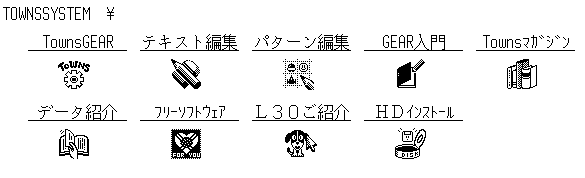
« Previous Page - Next Page »
There's a bit more software in Level 30.
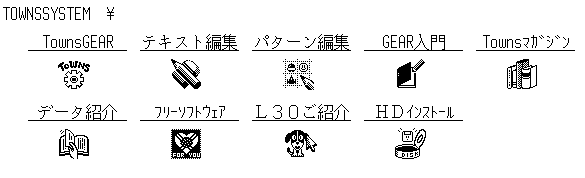
These are the Icons included in L30. Clockwise from the upper left we have:
There's a couple old things and a couple new things.
When you open TownsGEAR, it contains no sample notebooks - only this exhortation to make a notebook on a floppy because the CD is read-only.
It turns out the sample notebooks have been moved into their own application, the "Introduction to TownsGEAR" mentioned above:
Instead of TownsGEAR delivering it's documentation in the form of a TownsGEAR notebook, they now include a custom application. The first icon is a noninteractive training video with voice narration.
The second creates a TownsGEAR training notebook set on a floppy disk, in a very cute fashion - as it formats the disk, the puppy (the mascot of the Towns) paces back and forth, barking at you periodically (with sound effect!) Once this is done you can go to the TownsGEAR authoring mode, set the source disk to the floppy, and begin editing the training notebooks.
The third icon opens the training notebooks off the CD, in read-only mode, and the fourth icon opens the sample notebooks off the CD - I'm not sure why these are separate. Here's what's in each one:
The first one is just "Welcome to TOWNS WORLD" and shows this image and plays a song when you click on the PC.
The second is a proto-adventure game - just click on different spots to make the puppy investigate things, and click P1 to restart. There are several win/lose slides.
This appears to be some kind of diary, but TownsGEAR still doesn't seem to be data-driven as such (I don't think it can load info dynamically from e.g. a database file) so I think you're just supposed to duplicate the slide for each page you want to add. There are two diary pages, and you can click on any of the text fields to edit them.
Most intriguingly, the image area is actually editable in-place. As the second screenshot demonstrates, clicking on the image produces this fairly comprehensive bitmap editing toolbar. When you click outside of the image area you're prompted to save as a TIF, at which point you can cancel if you want to retain the original.
It's possible TownsGEAR has this entire image editor built into it, but I wonder if Fujitsu wasn't doing something like Microsoft OLE, where this editor control was available to embed in any app that wanted that capability.
Finally, a quiz app.
The sample notebooks are actually just the Address Book, Message and Schedule apps we saw before. I don't know why these are separate, and they've had no real updates.
This is a catalog of programs created with - you guessed it - TownsGEAR. Four of these are games, albeit of pretty rough quality.
This is a set of low-res pictures of Renaissance paintings accompanied by CD music and narration. The most interesting thing about this is that clicking the USA icon changes the text *and* narration to English; the narrator is a British woman.
This is a young children's educational book. You can click the objects on every page to hear them spoken aloud. Clicking the kittens takes you through each ones story. This is also available in English and Japanese.
What looks like a very simplistic whodunnit - read all the details and then accuse someone. This one is not in English.
This is the first title included with the Towns that really feels like a game. It's not a very sophisticated one - run around a maze made of many floors joined by stairs - but you control your character directly, and it requires the use of the Towns gamepad.
I can't translate the name, but this was in a previous version of the OS as well - a sliding number puzzle where you have to make the right one look like the left one.
It looks like these were developed in TownsGEAR and GearBASIC, but unlike the included samples they don't run inside the TownsGEAR editor - there's no navigation bar and I don't seem to be able to open them up and inspect or edit them. So it appears that TownsGEAR has some kind of "publish" mode for making "standalone" applications, something I think HyperCard may have had as well.
It's interesting to me that at least two of these were developed by third parties.

I don't think this is in the general sense of "freeware" that we would think of now (where it generally means "indie software",) I think it just means "apps included for free." There are a couple apps here that seem like they could have been obtained from the community rather than in-house Fujitsu software, but I'm really not sure. Only one seems to have the name of the developer on it.
MOPTERM seems to be a basic dialup terminal app. You can dial, send/receive files, and it includes a CD player. I don't know what the 1M vs 2M distinction is, both programs appear identical.
A textmode editor that, given the "multi screen" terminology, I assume can open multiple files for editing at once, though I can't figure out how to do it. It also seems like it might include a serial terminal mode.
This is a peculiar app. It appears to be nothing more than a text file viewer, with no editing capability, but it has its own windowing system, and implements a virtual desktop of sorts. The area of the workspace is a little over twice the size of the display resolution, and by bumping the mouse into the edge of the screen you can scroll around.
This is a good time to mention that, as weird and useless as this app seems without any editing capability, TownsOS at this point had no windows at all. Every program took up the entire screen, and the built in text editor and text viewer apps could only open a single file at a time. So this adds novel capabilities, certainly, but it's very peculiar that it has no editing capability at all.
This is a program for printing files with custom page dimensions and margins, line spacing, etc. which also provides print preview - the stack of pages on the right very roughly represents how many sheets it'll take and how the text will be laid out on them.
Panic Ball is a Pipe Dream clone in which the ball rolls through the pipe sections and you have to configure them so it can reach the destination. The M blocks are used for the intro levels; when the ball hits them you see a tutorial message.
This is the first "serious" game included with the Towns. It appears to be a native program, not a TownsGEAR notebook, and it features smooth animation - it feels like a VGA-era DOS game.
The most interesting thing about the Freeware here is that all these programs are EXP files, not EXEs - even the textmode ones are not DOS apps, but native TownsOS apps. So it seems that TownsOS may have its own native text and graphics modes, and this is not like running a DOS game under Windows.
Almost everything included with TownsOS L30 is still just trinkets made in TownsGEAR. There's still no serious productivity software packed in, and the games are nothing to write home about.
The next chapter will jump forward a year to the release of TownsOS 2.1 L10, a substantial leap in capabilities.
« Previous Page - Next Page »
If this was interesting to you, or if you did something interesting with it, email me: articles@gekk.info
If you like my work, consider tossing me a few bucks. It takes a lot of effort and payment helps me stay motivated.